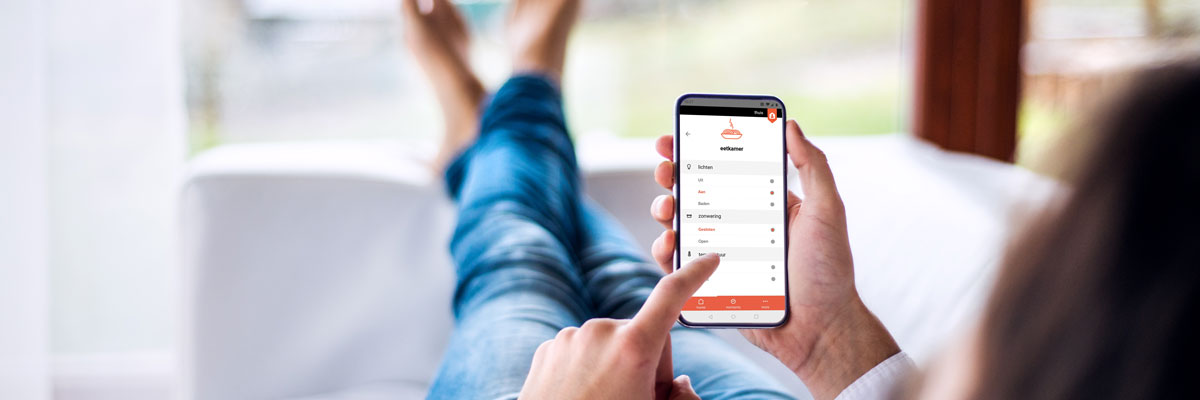
The one smart control app

Check the home’s status
The app makes it immediately clear where lighting is on, how much energy is being consumed and/or produced, etc. The house can also be placed to the right setting with the app, such as away, at home or going to sleep.
See who’s at the door
Residents see on the smartphone who is at the door, can talk to the visitor and let him/her in (also remotely).
Monitor energy consumption and production
Insight at a glance into the energy consumption of the heating, heat pump, ventilation, etc. The app also allows you to monitor solar panels’ energy production. Does the heating require maintenance? Or does the ventilation suddenly use more energy than before? That can also be seen on the app.
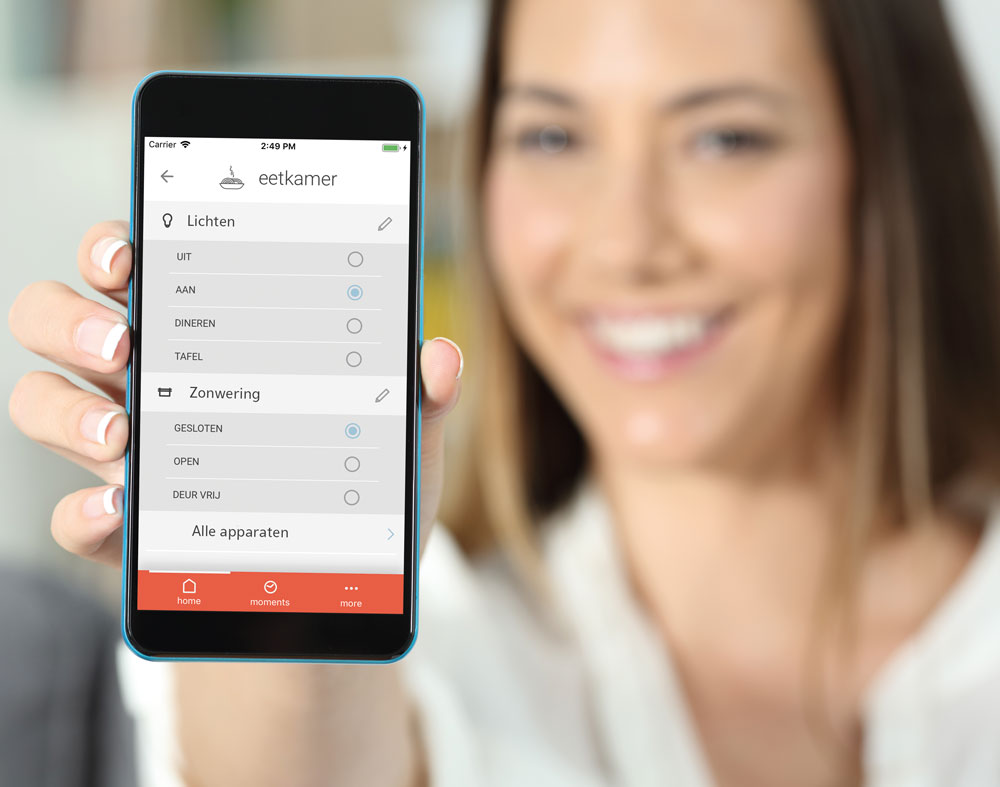
User friendly
The ONE Smart Control app is extremely user friendly, intuitive and fast. It integrates the control of all functions and linked technologies in the home into one central location.
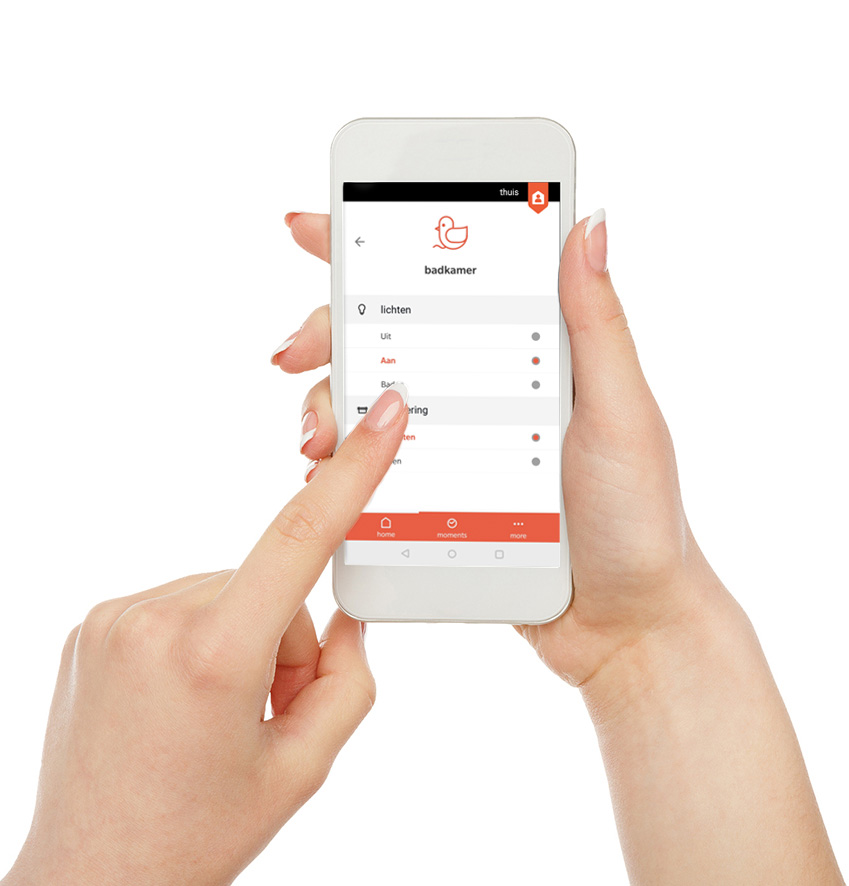
Configure the installation
The installer configures the basis for the installation. After this, residents can set preferences or make adjustments themselves using the app, without an installer’s intervention being required.

Iphone, ipod touch, ipad and android
Your son uses his iPod, your wife is hooked on her Samsung Galaxy, you love your iPhone. All devices can be used together seamlessly to control your home with ONE Smart Control. Use the app on your iPhone, iPod touch and iPad, or on all your Android devices.
Free app
Every day, our developers are working on optimizing, fine-tuning and expanding the app. Each time a new version is ready, you will receive a pop-up in your app, prompting you to give permission to install the new version. If there have been major changes, or if there are interesting new features, you will receive an overview of these by email. This way, you can take full advantage of the new features whenever it suits you.
All ONE Smart Control software products are free. You only pay for the hardware. And the best part is: your ONE Smart Control Smart Home is constantly improving, thanks to the free updates!
Download and test the free app
Convince yourself and try out the app’s test mode. You can see how to use the app and experience it in a virtual test environment.
Instruction videos for users of the new ONE Smart Control app (summer 2019)
Getting started with the app
Install the new app, make connection with your ONE Smart Control system, and explore the possibilities.
Manage rooms
Your installer has already created the rooms in your house or appartment. This video shows you how you can manage those rooms and edit them if you want.
Creating users
This video shows you how you can create users in the app. You can provide them with different access rights and subsequently combine those rights into specific roles.
Creating and managing scenes
This video shows you how to create scenes, which are a combination of settings for the devices in a room.
Creating and managing scenarios
You can make scenarios by combining multiple scenes, which allows you to control the behaviour of devices in several rooms at once. You can also link automatic triggers to scenarios.
Creating and managing dimming curves
Optimise the energy consumption of your lighting by adapting and managing their dimming curves.


